Installing the tutorial
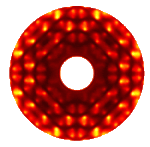
Goto
Contents
====================================================================
How to install the interactive diffraction tutorial
====================================================================
----------- 1. Obtaining and unpacking the archive -----------------
First you need to download the archive 'diffraction-tutorial.tar.gz'
from one of the main tutorial WWW sites. On Windows you can open
the file using WinZip and extract the files. On UNIX you can unpack
using the commands
gzip -d diffraction-tutorial.tar.gz
tar -xvof diffraction-tutorial.tar
The directory you unpacked the archive in will contain all HTML
files making up the tutorial and the following directories
Mac/ This contains all DISCUS macro files that were used
to create the examples used in the tutorial.
Pics/ This contains all graphic files of the tutorial
Server/ This contains all files for the WWW server running
the online simulations
Tools/ This contains scripts to simplify the installation
----------- 2. Moving the HTML files in the right spot -------------
All HTML files and the directory Pics/ need to be placed in an
accessible directory of the WWW server. We recommend putting them
in a directory named 'teaching'.
Next the name of the server that runs the interactive examples needs
to be adjusted in the HTML files containing the simulation input
forms. If you install the server part as well you need to use the
corresponding hostname. If you want to use one of our servers, use
skywalker.pa.msu.edu (Michigan State University)
wmid13.mineralogie.uni-wuerzburg.de (University of Wuerzburg)
If you have a UNIX environment you can use the command
Tools/set_server servername
to change the files. Replace 'servername' by the hostname of the
computer you want to use to run the interactive examples. If you can't
run the script, edit the files 'i_*.html' and replace the hostname
in the line .
Finally make sure (especially on a UNIX environment) that the
permissions of the files allow the WWW server to access them !
----------- 3. Running your local simulation server ----------------
If you choose one of our servers, skip this part, you are done ;-)
If you want to run your local server, here comes the more complicated
part. First you need to make sure your WWW server is running and
allows you to execute CGI scripts. Refer to the installation and
configuration instructions of your WWW server for information how
to do this. You can also restrict access to the simulations by e.g.
a password. Again the WWW server documentation will tell you how.
You next need to install the programs DISCUS and KUPLOT.
Assuming the server is running, you need to copy the contents of the
Server/ directory in a folder 'discus' in the 'cgi-bin' directory of
the WWW server. Again make sure all permission of the files allow
the server access.
The last part is to customize some directory paths in discus.cgi to
your local installation. See comments in the file for directions.
Theoretically all should be working now ;-) If you have any trouble
feel free to email us at
tproffen@lanl.gov
reinhard.neder@meil.uni-wuerzburg.de